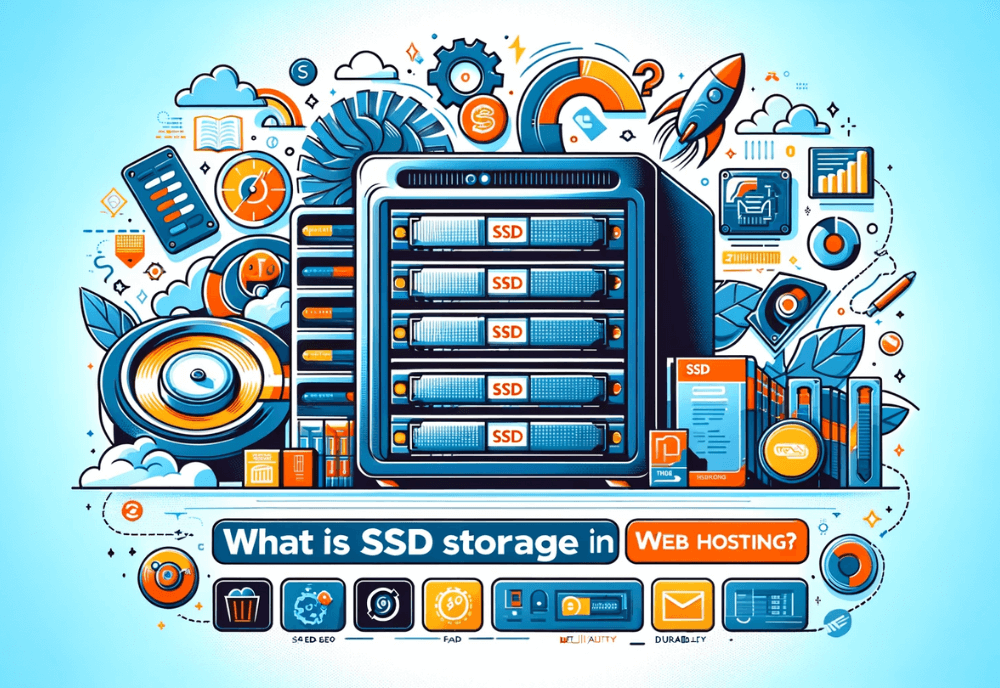
Do you want to know the answer of “What is SSD Storage in Web Hosting?” Well, here is your answer. In the world of websites, think of SSD storage as a really fast locker for your site’s stuff. SSDs, short for Solid State Drives, are new and fast.
They store your website’s info much quicker than old types. This makes your website load super fast. Fast websites keep visitors happy. They also do well on search engines like Google. SSDs play a crucial role in web hosting. Websites with SSDs work faster and smoother.
Imagine a fast-loading website that lets you click and browse without waiting. That’s what SSDs do. They’re also reliable, meaning there is less chance of your site crashing or having problems.
But what if you don’t use SSDs? Well, your website might become slow and frustrating for visitors. People don’t like to wait, so they might leave your site if it takes too long to load.
Plus, search engines won’t favor your site, making it harder for new people to find you. So, using SSDs is like giving your website a superpower to be fast and more successful!
Table of Contents
History of Storage in Web Hosting:
The history of storage in web hosting is like a trip from old to new tech. It shows how the internet has changed over time. Let’s see how this happened:
Early Days of Web Hosting (1990s)
HDDs Dominate (Late 1990s to Early 2000s)
Problems with HDDs in Web Hosting
Introduction of SSDs in Web Hosting (Late 2000s)
SSDs Gain Popularity (2010s)
Impact of SSDs on Web Hosting
The Shift From HDD to SSD (Mid-2010s)
Advanced SSD Technology (Late 2010s to Present)
SSDs Become the New Standard (2020s)
Why This Matters
Ultimately, changing from old HDDs to new SSDs in web hosting is a big deal. It’s an integral part of the internet’s story. Because of SSDs, websites work faster than before and better and don’t have as many problems.
This switch has helped everyone who uses the internet. That includes students like you and people who run businesses. And as SSDs keep improving, they improve the internet for us all.
What is SSD Storage in Web Hosting?
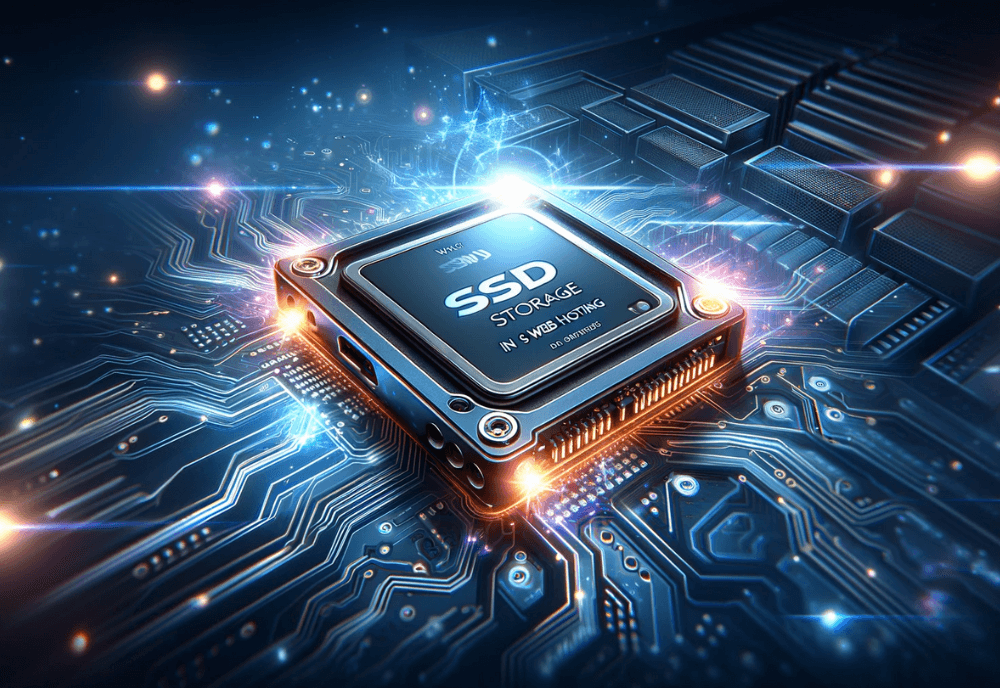
I have discussed the SSD storage here with points. Let’s break down what SSD storage is, especially in the context of web hosting:
What is SSD Storage?
What is SSD Storage in Web Hosting?
Technical Explanation of SSD
Comparison with Traditional HDD
In summary, SSD storage in web hosting is like the fast, modern engine of a website. It stores all the necessary data and allows the website to load and run quickly. This is especially important now, when everyone expects websites to load instantly.
SSDs are now the top pick for web hosting. People choose them because they’re fast and dependable. This is different from older HDDs, which are slower and less reliable.
Benefits of SSD Storage in Web Hosting:
Let’s look at the benefits of SSD storage in web hosting, focusing on speed, reliability, and energy efficiency:
Speed
Reliability
Energy Efficiency
In summary, SSDs bring a lot of advantages to web hosting. They make websites load fast, ensure they are available when needed, and do all this using less energy.
These benefits are why more and more web hosting services are switching to SSDs. They help create a better experience for website visitors and are also a smart choice for the planet.
Impact of SSDs on Website Performance:

Let’s explore how SSD storage affects how well a website works. We’ll look at three things: how fast it loads, how users feel about it, and how well it does in search engine rankings.
SSD stands for Solid State Drive. It’s a fast type of storage used for websites. We’ll see why it’s important for these three areas.
Loading Speed
User Experience
SEO Implications
In summary, SSD storage has a big impact on website performance. It makes sites load fast, improves the experience for users, and helps with SEO. All these factors are key for a successful website today.
They make visiting your site more fun. They also make it easier for people to find your site. This is really important for blogs and online businesses.
Choosing the Right SSD Storage for Your Website:
Let’s discuss how to choose the right SSD (Solid State Drive) storage for your website. We’ll focus on the types of SSDs, their capacity and scalability, and how much they cost:
Types of SSD
Capacity and Scalability
Price Considerations
In summary, choosing the right SSD for your website is about finding the right balance. Consider the type of SSD, how much data it can store, and how much it costs.
The right SSD will meet your website’s needs now. It will also help as your website grows later. And it will do all this without costing too much. This is important for staying within your budget. This choice is a key step in setting up a successful website.
Case Studies of the Right SSD Storage:
Let’s explore the topic “What is SSD Storage in Web Hosting and Why It’s Important.” We’ll mainly look at “Case Studies.” This includes talking about “SSD Makes Websites Faster and Better” and “Examples of Websites Improved by SSD”. We will also look at some “Real-World Cases Showing SSD Benefits”.
We want to make it simple and clear to easily understand. Let’s start by seeing how SSD makes websites better, examples of websites improved by SSD and real-world cases showing SSD benefits.
SSD Makes Websites Faster and Better
Examples of Websites Improved by SSD
Real-World Cases Showing SSD Benefits
In conclusion, using SSDs for web hosting is a great choice. They make websites load faster and more reliably. This is important for keeping visitors happy and attracting more people to your site.
How to Implement SSD Storage in Web Hosting:
Step-by-Step Guide
Best Practices
Future of SSD in Web Hosting:
Emerging Trends
Predictions and Possibilities
What is SSD Storage in Web Hosting? Why it Matters?
Summary
Final Thoughts
FAQs on “What is SSD Storage in Web Hosting?”
Question No. 1: What is SSD Storage in Web Hosting?
Ans:
SSD stands for Solid State Drive. It’s a type of storage used by web hosting services. Unlike older hard drives, SSDs have no moving parts. They store data on flash memory. This makes them faster and more reliable.
Question No. 2: How is SSD different from traditional hard drives in web hosting?
Ans:
Traditional hard drives have spinning disks to read and write data. SSDs don’t. They use flash memory, so they work faster. This speed makes a big difference in how quickly websites load.
Question No. 3: Why does SSD storage matter for web hosting?
Ans:
SSD storage speeds up website loading times. Fast websites are great for users and for search engine rankings. They also handle data more reliably, reducing the risk of losing information.
Question No. 4: Does SSD storage impact website performance?
Ans:
Yes, a lot. Websites on SSD hosting load quicker than those on traditional hard drives. This can improve user experience and help with SEO rankings.
Question No. 5: Is SSD storage more expensive than traditional hosting?
Ans:
Initially, SSDs were more expensive. But now, the cost is getting closer to traditional drives. The extra cost is often worth it for the speed and reliability improvements.
Question No. 6: Can SSD storage in web hosting affect SEO?
Ans:
Ans:
Yes. Search engines like Google prefer fast-loading websites. SSDs can speed up your site, which can help with your SEO efforts.
Question No. 7: Should I choose web hosting with SSD storage?
Ans:
If speed and reliability are important for your website, then yes. SSDs offer significant improvements in these areas.
Question No. 8: How does SSD storage benefit e-commerce sites?
Ans:
For e-commerce, speed and uptime are crucial. SSDs make websites load faster and are more reliable. This can help keep customers happy and reduce cart abandonment.
Question No. 9: Are there any drawbacks to SSD storage in web hosting?
Ans:
Previously, cost and storage capacity were issues. But these are becoming less of a problem as technology improves.
Question No. 10: How do I know if my web hosting uses SSD storage?
Ans:
Check your hosting provider’s website or ask their support team. Most providers proudly advertise if they use SSD storage.
Question No. 11: Do all web hosting companies offer SSD storage?
Ans:
Not all, but it’s becoming more common. More providers are switching to SSD because of its benefits.
Question No. 12: How long do SSDs last in a web hosting environment?
Ans:
SSDs are durable and have a long lifespan, often longer than traditional hard drives. They handle high traffic well, making them ideal for busy websites.
Question No. 13: Is it worth migrating to an SSD-based web hosting?
Ans:
If you’re looking for better performance and reliability, it’s worth considering. Especially for websites with high traffic or e-commerce sites.
Question No. 14: Can SSD storage improve website security?
Ans:
Directly, it doesn’t improve security. But, its reliability can mean fewer hardware failures, which is a plus for overall website health.
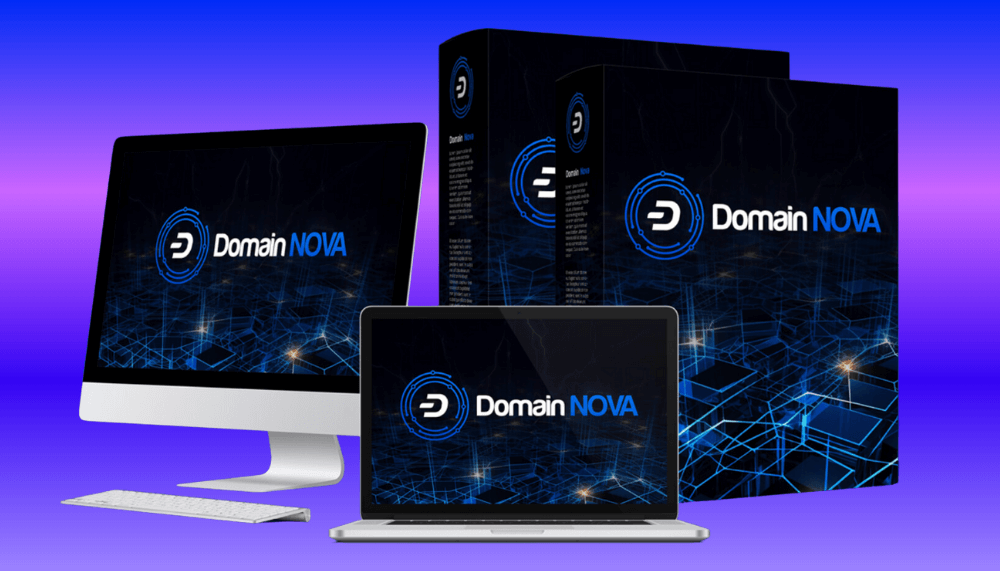


![How to Ask AI a Question Effectively [ Make Human-Like Content ]](https://mdemdadulhaque.com/wp-content/uploads/2024/01/How-to-Ask-AI-a-Question.png)
Leave a Reply