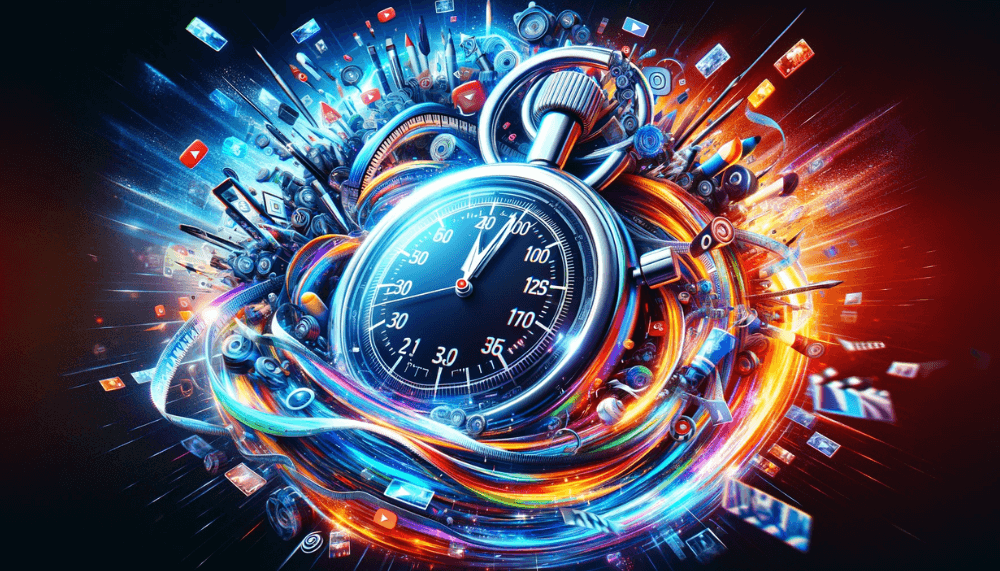
Hey,
Do you want to know about “How Long Does It Take To Edit A YouTube Video?” It is quite difficult to tell the exact time required for editing a YouTube video. But fear not. We are here to explore the editing time step by step.
Creating a YouTube video is more than just filming; it’s an art that combines creativity and skill. The most crucial part? Editing. It’s like the magic touch that transforms your raw footage into a captivating story.
In this blog post, we’re going to explore how much time it takes to edit a YouTube video. Editing is a big deal. It’s not just about sticking clips together. It’s what makes your video really good.
When you edit, you get to put in your style. You also fix any errors and make sure the video is nice and smooth from beginning to end. Let’s dive in and find out all about the editing process!
We’ll look at every part of video editing, from easy cuts to cool effects. This guide is for everyone, whether you’re just starting or have made videos before.
We’ll talk about how much time and work it takes to make your raw video into a great YouTube video. Let’s get into it and learn all about turning your video into something awesome!
So, let’s get started and unravel the editing mystery!
Table of Contents
Understanding Video Editing:

Video editing is a vital part of creating content, especially for platforms like YouTube. It’s where your raw footage transforms into a story. Think of it like cooking. Just like how you turn basic ingredients into a delicious meal, editing turns your clips into an engaging video.
What is Video Editing?
Imagine you’ve just filmed a bunch of video clips. Video editing is the process of taking those clips and turning them into a complete story. It’s like when you write a story using words; here, you do it with video.
Video editing is like putting together a puzzle. You take different pieces of your video clips and arrange them to tell a story. It’s not just about cutting and joining; it’s about choosing the best moments to show. Think of it as creating a movie or a story from many small parts.
Key Components of Video Editing:
- Cutting and Trimming: This is like using scissors to keep only the best parts of your video. You remove what’s not needed to make the story clearer and more enjoyable.
- Transitions: These are special effects that smoothly move your viewer from one scene to another. It’s like guiding them through different chapters of your story without confusion.
- Sound Editing: Here, you add music or sound effects. It’s like adding a soundtrack to your story to make it more exciting or emotional.
- Color Correction: This is like adding paint to a picture. You adjust the colors to make your video look more beautiful and set the right mood.
- Titles and Graphics: These are the words or images you see on the screen. They can introduce your video, highlight important points, or explain something to your viewers.
The Role of Editing in Storytelling:
- Creating Emotion: How you edit can make your viewers feel happy, sad, excited, or scared. The way you put scenes together, the music you choose, and the pace of your video all create different emotions.
- Building Suspense: Editing can make a simple story thrilling. By changing the order of scenes or how quickly they change, you can keep your viewers on the edge of their seats.
- Conveying Messages: Sometimes, what you want to say isn’t just in the words or scenes but how you put them together. A good edit can help you say more with less. For example, showing a series of happy moments quickly can make your audience feel joy too.
- Keeping Interest: A well-edited video keeps people watching. If it’s too slow or repetitive, viewers might get bored. Good editing keeps the pace just right.
- Making it Clear: Editing helps make sure your story makes sense. By putting scenes in the right order and timing them well, you help your viewers understand your message easily.
Editing isn’t just using tools. It’s a way to bring your YouTube videos to life. Learn about cutting, transitions, sound, color, and graphics. These parts help you tell your story.
Your editing can make viewers feel different emotions and keep them hooked. It’s like being the boss of a movie, taking viewers on a fun trip. With practice and some creative ideas, even simple videos can become really cool.
So, start playing with your editing tools. You might just make an amazing YouTube video next!
How Long Does it Take to Edit a YouTube Video With Factors Influencing Editing Time:
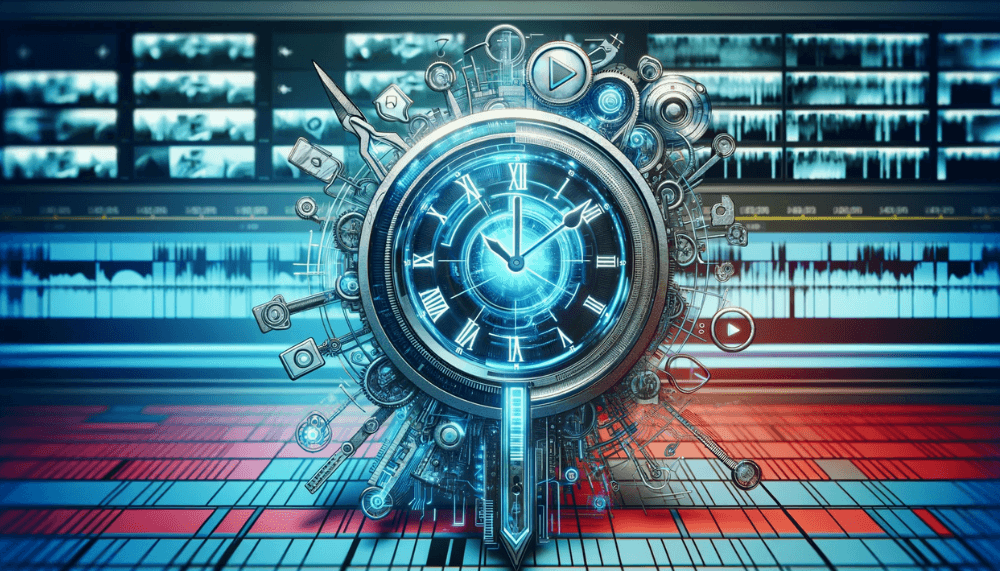
Editing a YouTube video is like putting together a puzzle. Each piece must fit perfectly to create a picture that tells a story. But how long does this process take?
Editing a YouTube video is a complex task that can vary greatly in time. This process depends on several factors, each playing a significant role in the overall duration. Let’s delve into these factors, ensuring the clarity of the post.
Video Length and Complexity
The Impact of Video Length
The length of your video is a crucial factor in editing time. A short video, say 2-5 minutes, typically requires fewer editing hours compared to a 20-minute video.
It’s like comparing the time it takes to write a short story versus a novel. The longer the content, the more time you’ll need to edit.
Dealing with Complex Videos
Complexity in a video is about the different parts you use to make it. If you have many camera views, complex stories, or a mix of main scenes and extra clips, it takes more time to edit.
Think of each part as an extra layer on a cake. The more layers you have, the more work it takes to make the cake look and taste good.
Editor’s Skill and Experience Level
Beginner vs. Expert Editors
How good you are at editing matters a lot. If you’re just starting, editing even a simple video can take longer. This is because you’re still learning how to use editing software and different editing ways.
But if you’re an expert editor who has done this for years, you can do the same work faster and better.
Learning Curve and Efficiency
When you have more experience, you get better and faster at editing. An editor who has done this for a while knows the best ways to do things quickly.
They can spot small details that make a big difference. They also can guess what problems might come up and stop them before they happen. This makes their work go much smoother and quicker.
Over time, they learn many tips and tricks. These tricks help them edit videos without wasting time on small things. They become really good at making videos look great in less time.
This skill comes from lots of practice and paying attention to every part of their work.
Types of Content
Variety in Content Types
YouTube videos come in many types, like vlogs and tutorials, and each type needs a different way of editing. Vlogs are usually simpler. They often just need basic cutting and adding transitions between scenes.
But tutorials or educational videos are different. They usually need more things like text on the screen, pictures, or graphics. Also, you have to make sure the steps in the tutorial line up right.
This means you have to be careful about how you put each part of the video together. This extra work makes editing these types of videos take more time.
You have to think about teaching the viewers something, so everything needs to be clear and easy to follow. This makes the editing process longer because you have to add and check all these extra parts.
Creative Content Demands
Videos that tell a story, like short films or documentaries, need a special kind of editing. They are not just about putting clips together. These videos need to flow like a good story. This means the scenes must connect smoothly to make the story interesting.
Also, the music and what you see on screen must make people feel something. Sometimes, you even have to use special effects to make the video more exciting. All these things take extra time in editing. You have to make sure everything fits together just right.
The goal is to keep the viewers interested and connected to the story. That’s why editing these videos can take longer than others.
Required Edits
Basic Edits: Cutting and Trimming
Cutting and trimming are basic steps in editing a video. This means taking out parts of the video that you don’t need. These could be pauses, mistakes, or any bits that don’t help the story. It might seem like an easy job, but it can actually take a lot of time.
This is especially true for longer videos. When a video is long, there are more parts to go through. You have to watch each part carefully to decide what to keep and what to remove. It’s important because these cuts help make the video smoother and more enjoyable to watch.
The goal is to have a video that flows well without any unnecessary parts. This process is like cleaning up a room; you want to keep what’s good and get rid of what’s not needed.
Advanced Edits: Effects and Transitions
When you add effects and transitions to a video, it can really change how it looks and feels. Effects are things like slow motion, changing colors, or adding cool visuals. These need to be used in just the right way.
You want to make the video better, but not too much. It’s like adding seasoning to food – the right amount makes it taste great, but too much can spoil it. Using effects can take more time in editing. You have to be careful and think about where and how to use them.
Each effect has to fit well with the video. The goal is to make the video more interesting and fun to watch without going overboard. This careful balancing act means spending more time on the editing process.
Color Correction and Grading
Color correction is about making sure your video looks consistent. It fixes lighting and color problems. This makes all parts of the video match and look good together. Color grading is a bit different. It adds a special feel or mood to your video.
It’s like choosing a filter for a photo. Both steps are important for making your video look its best. They need extra time and skill to do right. When you correct and grade colors, you pay attention to every detail. The aim is to make your video pleasing to the eye.
This can mean adjusting the brightness or the colors so that they fit the video’s style and story. Doing this well makes a big difference in how professional your video looks. But it also means spending more time on the editing process.
Sound Editing: A Key Component
Sound editing is really important for your video. It’s about making sure the sound matches up with what you see. You need to adjust how loud or soft the sounds are. Sometimes, you also add special sound effects or music.
Good sound editing makes your video much better. But, it takes time and careful work. You have to listen closely to make sure everything sounds right. This includes making sure voices are clear and the background music fits the mood.
If the sounds don’t match the video, it can be confusing. So, sound editors spend a lot of time getting this just right. Their goal is to make the video enjoyable to watch and listen to. This part of editing can be as important as the visuals.
Enhancing with Music and Sound Effects
Adding music and sound effects to a video is a careful task. You have to pick the right music that fits the video. Then, you make sure it goes well with what is happening on the screen.
The music shouldn’t be too loud or too soft. It needs to add to the video, not take over. Doing this takes extra time when you’re editing. You listen and adjust until it feels just right.
The goal is to make the video more interesting with sounds that match the mood. But you have to be careful not to distract from what you see. This careful mixing of sound and visuals makes the video better to watch and listen to.
Balancing Time and Quality
In summary, editing a YouTube video is not a simple task. It involves many different things. How long it takes to edit depends on a few key factors.
These include how long and complicated the video is and how skilled the editor is. These also are what kind of video it is, and what specific changes need to be made.
If you’re just starting or if you’re already good at editing, knowing these things is helpful. They help you guess how much time you’ll need to work on your video projects. This understanding is important for planning and doing a good job with your videos.
Keep in mind, editing takes a lot of time, but it’s also very special. This is when you turn your basic video clips into an exciting story. Your story will connect with the people who watch it.
So, don’t rush. Pay attention to the little things in your video. And most of all, enjoy being creative. This journey of making your video is just as important as the finished video itself.
How Long Does it Take to Edit a YouTube Video: Tools and Software in Editing
Editing a YouTube video is like painting a picture; you need the right tools to bring your vision to life. In this digital age, the ‘brushes and paints’ are the software and tools used in video editing.
Let’s explore these tools, their impact on editing time, and the differences between professional and amateur options.
Overview of Popular Editing Software:

AI Vidioz is a cool video editing software that makes amazing 360-degree videos. It’s super easy to use, so anyone can make cool videos with just a few clicks.
You can add things like music and voice commands to make your videos interactive. It’s great for all kinds of people, like real estate agents or even restaurant owners, who want to show off their places in a fun, new way.
Plus, it has features like video calls and a built-in store, making it really handy for businesses to connect with customers.
Filmora is a popular video editing software for beginners. It’s cool because it’s easy to use but still has lots of good editing features.
If you’re new to making videos, Filmora is great because it’s not hard to figure out. It has a friendly design, so you can start editing without getting lost. This makes it a top choice for people who are just learning to edit videos.
You get to do some neat editing stuff without feeling overwhelmed. Filmora is all about making video editing simple and fun for newbies.
Adobe Premiere Pro
Adobe Premiere Pro is really popular with professional video editors. It has lots of tools for all kinds of editing jobs. You can do simple stuff like cutting parts out of your video or making it shorter. But it’s also great for more complicated things.
You can change the colors to look just right and add cool special effects. This makes Premiere Pro a go-to software for making videos look amazing, whether you’re just trimming clips or doing fancy edits.
Final Cut Pro X
Final Cut Pro X is a video editing software just for Apple users. It’s really easy to use, which is great for people just starting out and for pros too. It has strong editing tools that let you do a lot of cool stuff with your videos.
One of the best things about it is that it works really fast. This means you don’t have to wait long to see your finished video. People really enjoy using Final Cut Pro X. It’s popular because it makes video editing easier and faster.
This is true for both beginners and those who have been editing for a long time. It helps you do your editing work quickly, which is great.
So, whether you’re just starting to learn about editing or you’ve been doing it for years, this software can be a big help. It’s all about making editing less complicated and more fun.
DaVinci Resolve
DaVinci Resolve is a cool software that does a lot of things in one place. You can edit your videos, make the colors look just right, add special effects, and even work on the sound.
It’s perfect for people who want to use professional tools but don’t want to spend a lot of money. The best part? DaVinci Resolve has a free version that’s really powerful.
So, if you’re into making your videos look super professional without breaking the bank, this software is a great choice. It lets you do all the fancy editing stuff without costing a lot.
iMovie
If you’re just starting out with video editing, iMovie is a great choice. It’s made for Apple devices like iPhones and Macs. iMovie is really easy to use, which is awesome for simple video projects.
It doesn’t have all the fancy tools that Adobe Premiere Pro or Final Cut Pro have. But, it’s perfect for making videos without a lot of complicated steps.
It’s all about making editing easy and fun, especially if you don’t need super advanced features. So, for quick and easy video making, iMovie is a go-to for beginners and casual video makers.
How Tools Can Impact Editing Time?
Efficiency and Advanced Features:
Advanced video editing tools, like AI VIDIOZ, Adobe Premiere Pro, and DaVinci Resolve, have features that make editing faster.
They can do things like batch editing, which means working on many clips at once. They also have preset transitions for quick changes between scenes. Plus, they can automatically fix colors, saving a lot of time.
These tools are great because they take care of the boring, repetitive parts of editing. This way, you can focus on the creative side without spending too much time on small details. They’re really helpful for making video editing quicker and easier.
User Interface and Learning Curve:
The way a video editing software is designed is really important. If the software is too complicated, it can make things harder, especially if you’re new to video editing.
iMovie and Filmora are good examples of software that are easier to use. They have simple designs that are easy to understand. This means if you’re just starting with editing, you can learn and use them more quickly.
They don’t have too many complicated features, so you won’t feel overwhelmed. This makes them great choices for beginners who want to get into video editing without the hassle.
Rendering Speed:
Rendering is when you turn all your editing work into a final video file. This step is really important. Some editing software, like Final Cut Pro X, is famous for doing this quickly.
Fast rendering is great because it saves you a lot of time. This is especially true for big, long videos. When rendering is fast, you don’t have to wait too long to see your finished video.
This makes things easier, especially if you’re working with videos that are really long. So, with software like Final Cut Pro X, you get your video ready faster.
Comparison of Professional vs. Amateur Tools
Professional Tools: Precision and Control
Professional video editing tools give you a lot of control and let you be very precise. They have many advanced features for detailed editing.
But, these tools can be harder to learn because they are more complex. They also usually cost more. These kinds of tools are perfect for editors who work on complicated projects and want really good results.
They help make sure your video looks exactly how you want it. So, if you’re working on big projects and aiming for top-notch quality, these professional tools are the way to go.
Amateur Tools: Ease and Accessibility
Tools for beginners in video editing focus on being easy to use. They may not have lots of fancy features, but they’re great for simple editing.
These tools don’t cost much, making them a good choice if you’re just starting out. They’re also good if you don’t need to do really complex editing.
So, if you’re new to making videos and want something straightforward, these beginner tools are ideal. They help you edit without making things too complicated or expensive.
Choosing the Right Tool
In the end, what editing software you choose really matters. Professional tools have lots of features and give you more control. But, they take more time to learn and cost more money. Beginner-friendly tools, on the other hand, are easier to use.
They’re good enough for simple editing jobs. So, when picking software, think about how good you are at editing, how complex your video projects are, and how much you can spend. Your choice should match your editing skills, what you need for your videos, and your budget.
Step-by-Step Video Editing Process:
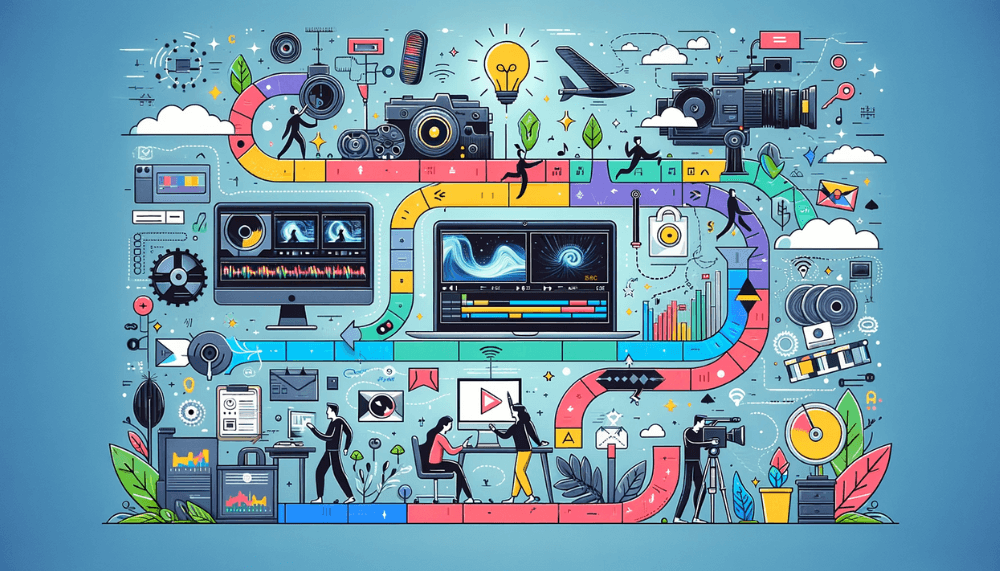
Editing a YouTube video is a fun process. It starts with your unedited video clips and ends with a great, finished video. This guide will take you through each step.
It’s really helpful if you’re new to this. We’ll show you how to turn your basic videos into something awesome. Think of it like turning a rough sketch into a beautiful painting.
Each step is important to make your video interesting for everyone who watches it. So, let’s get started on this cool journey of video editing!
Pre-Editing Preparations
- Plan Your Video
- Gather Your Materials
- Set Up Your Editing Software
Plan Your Video
Gather Your Materials
Set Up Your Editing Software
Assembly Edit
- Importing Your Clips
- Create a Timeline
- Basic Trimming
Importing Your Clips
Create a Timeline
Basic Trimming
Rough Cut and Fine Cut
- The Rough Cut
- The Fine Cut
The Rough Cut
The Fine Cut
Final Touches and Color Correction
- Adding Effects and Graphics
- Sound Editing
- Color Correction
- The Final Review
- Exporting Your Video
Adding Effects and Graphics
Sound Editing
Color Correction
The Final Review
Exporting Your Video
Editing a YouTube video is all about being creative and careful with the details. You start with planning and go all the way to finishing your video.
Every step matters a lot. It doesn’t matter if you’re just starting or if you’ve been editing for a while. These steps will help you make a video that people will like and want to watch.
Remember, editing isn’t just about cutting parts of a video. It’s really about telling a story and sharing a message. Take your time with it. Have fun and be creative while you work. This is your chance to show your creativity in your video.
Tips and Tricks to Reduce Editing Time
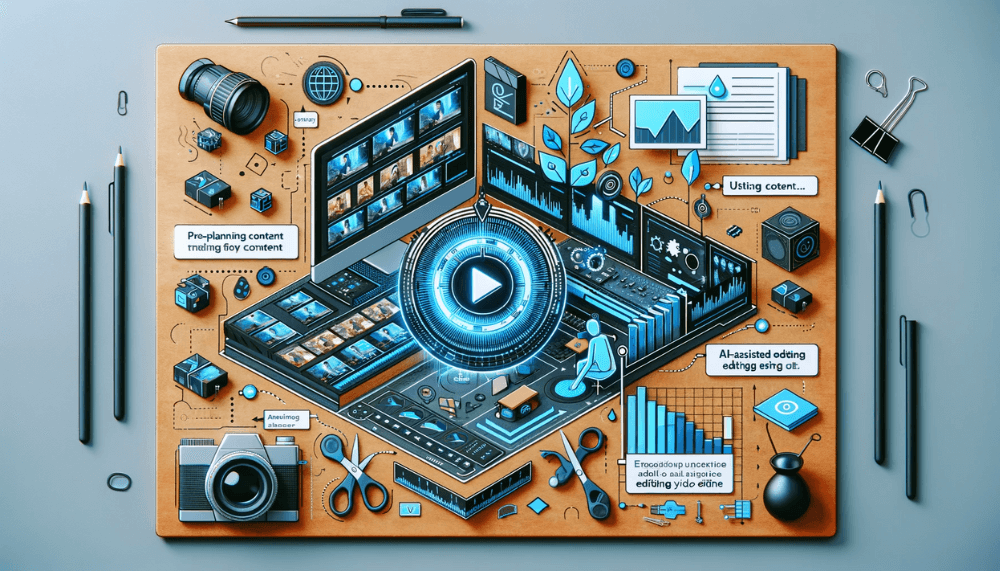
Editing a YouTube video can seem like a big task, but it doesn’t have to take forever. With some smart strategies, you can make your editing faster and still keep your videos looking great.
This guide is here to help, especially if you’re just starting out or looking to speed up your process.
Understanding the Importance of Efficient Workflow:
Before diving into the editing tricks, it’s crucial to know why a good workflow matters. A well-planned workflow saves you time and keeps you organized. This means less stress and more time for creativity.
Setting Up Your Editing Space
Create a dedicated editing space. This should be quiet and comfortable. A good setup helps you focus and work faster. Make sure your computer and software are up to date too.
Organizing Your Files
Start by organizing your files. Keep your video clips, images, and music in separate folders. This saves time when you’re looking for specific content.
Think of it like keeping your school notes tidy – it’s easier to study when everything is in order.
Strategies for an Efficient Editing Workflow:
Now, let’s get into the main tips for faster editing.
Pre-Planning Your Video
Plan your video before you shoot it. Know what shots you need. This helps you film only what’s necessary, making editing simpler and quicker.
Using Templates and Presets
Templates and presets are your friends. They are like shortcuts in video games, helping you achieve your goal faster. Use them for common edits and effects.
Learning Keyboard Shortcuts
Keyboard shortcuts are like secret codes that make editing quicker. Spend some time learning them. It’s a small effort for a big time save.
Rough: Cut First, Details Later
Make a rough cut of your video first. This means putting your clips in order quickly without worrying about the small details. Think of it as creating a rough sketch before a detailed painting.
Shortcuts and Helpful Techniques
Here are some more specific tips to speed up your editing.
Using JKL Editing
JKL editing is a technique using the J, K, and L keys for playback control. It’s a real time-saver. J plays backward, L plays forward, and K stops. Mastering this can make your editing flow like a breeze.
Batch Processing
When you have tasks that are repetitive, like adding the same effect to multiple clips, use batch processing. It’s like doing your homework in one go instead of one question at a time.
Balancing Speed and Quality
It’s important not to sacrifice quality for speed.
Reviewing as You Go
Take moments to review your work as you edit. This prevents big mistakes that can cost you more time later.
Keeping it Simple
Don’t overcomplicate your edits. Sometimes, less is more. A simple, clean edit often looks better than one that’s overloaded with effects.
Remember, being efficient in editing doesn’t mean rushing. It’s about being smart with your time and tools. Follow these tips, and you’ll find your editing process getting faster and more enjoyable.
Common Challenges and Solutions in Editing YouTube Videos

Editing a YouTube video can be like solving a puzzle. Sometimes, you face challenges that make it tough to put the pieces together. This guide will help you understand these challenges and how to overcome them, making your editing smoother and more fun.
Technical Challenges and How to Overcome Them
Technical issues are like little bugs that can slow down your editing. But don’t worry, there are ways to squash these bugs!
Slow Computer Performance
If your computer is slow, try closing other programs while editing. It’s like giving your computer a single task instead of multitasking.
Software Complexity
Some editing software can be complicated. Take time to learn the basics through tutorials. It’s like learning to ride a bike – tricky at first, but easy once you get the hang of it.
File Format Issues
Sometimes, your video files might not work with your software. Convert them into compatible formats using online tools. It’s like changing a square peg to fit a round hole.
Creative Blocks and Maintaining Consistency
Getting stuck creatively can be frustrating, but there are ways to get your creative juices flowing again.
Hitting a Creative Wall
If you’re stuck for ideas, take a break or seek inspiration from other videos. It’s like refreshing your brain to come up with new ideas.
Keeping a Consistent Style
Maintain a consistent style by using similar transitions, colors, and music throughout your video. It’s like wearing a uniform – it brings everything together.
Time Management in the Editing Process
Managing your time well can make your editing process much more efficient.
Setting Clear Goals
Start by setting clear goals for each editing session. It’s like having a map before starting a journey – it guides you where you need to go.
Breaking Down the Process
Break your editing process into smaller tasks. Tackle each task one at a time. It’s like eating a big meal in small bites – it’s easier to manage.
Avoiding Perfectionism
Don’t get too caught up in making everything perfect. Sometimes, good enough is enough. It’s like drawing – sometimes a few simple strokes are all you need.
Remember, every editor faces challenges, but overcoming them is part of the fun and
learning process.
Use these solutions to tackle technical issues, creative blocks, and time management hurdles. With patience and practice, you’ll find that editing becomes easier and more enjoyable.
The Future of Video Editing: A Look Ahead
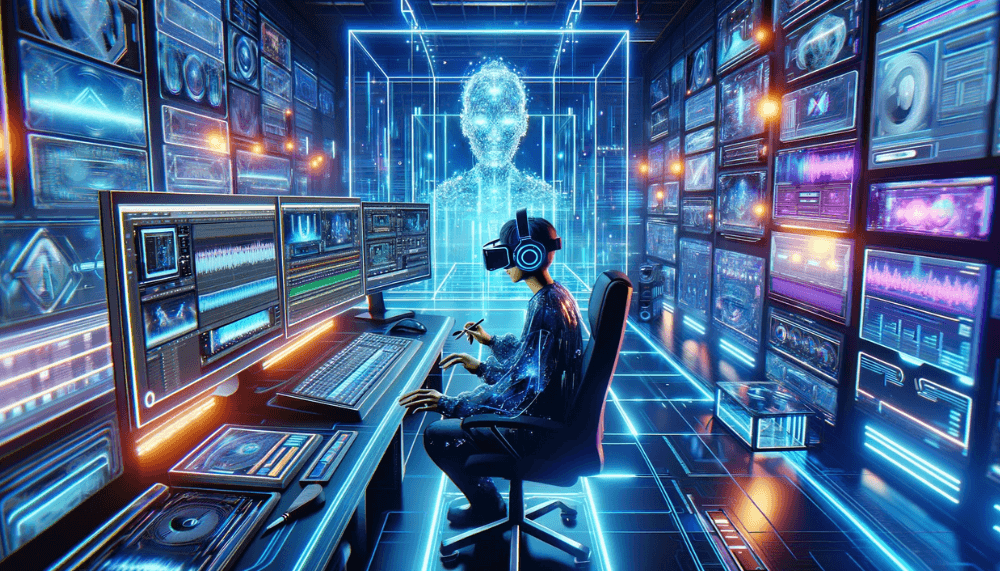
Video editing is like a river, always flowing and changing. As technology grows, so does the way we edit videos. This guide explores the exciting future of video editing, especially for YouTube content.
Emerging Trends in Video Editing
The world of video editing is seeing new trends that are shaping its future.
AI and Machine Learning
Artificial Intelligence (AI) is like a smart assistant that’s learning to edit videos. It can already do basic tasks like color correction and can even create simple edits on its own.
Cloud-Based Editing
Cloud editing is like storing your videos in an invisible library in the sky. It lets you edit from anywhere and collaborate with others online.
VR and 360° Video
Virtual Reality (VR) and 360° videos are like stepping into a new world. Editing these videos is becoming more common, offering viewers immersive experiences.
How Technology is Changing Editing Timelines
Technology is not just changing how we edit but also how fast we can do it.
Faster Processing Power
Computers are getting faster, like supercharged engines. This means quicker rendering times and smoother editing, even for high-resolution videos.
Automated Editing Tools
Automated tools are like having a robot helper. They can do repetitive tasks quickly, cutting down editing time.
Real-Time Collaboration
Real-time collaboration tools are like working in a team where everyone is in different places. They allow multiple editors to work on the same project simultaneously, speeding up the editing process.
Predictions for the Future of YouTube Editing
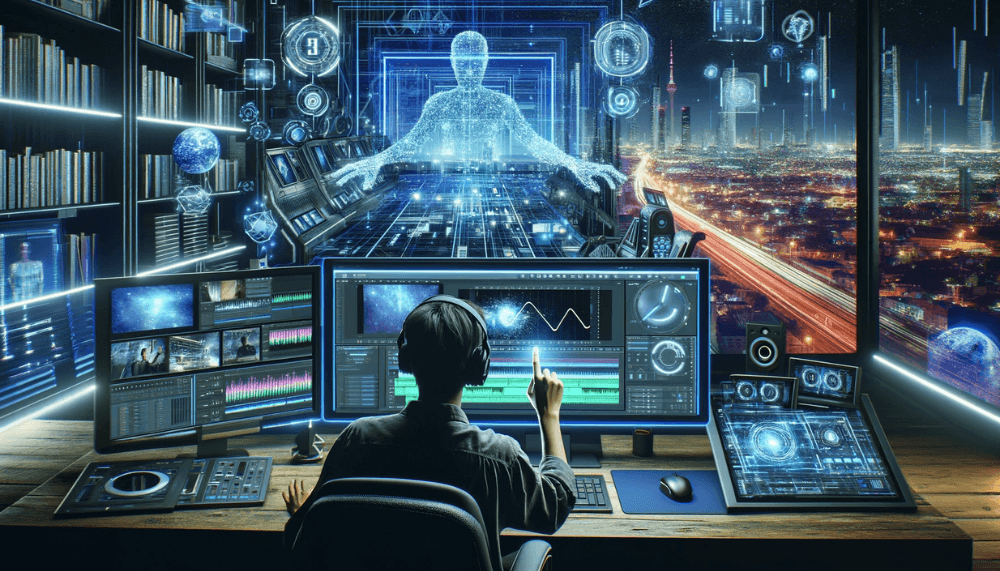
As we look to the future, YouTube editing is set for some exciting changes.
More Accessible Tools
Editing software is becoming more user-friendly, like a game that’s easy to learn but hard to master. This means more people can start editing with less training.
Integration of AI for Personalization
AI might soon help create personalized content. Imagine an editing tool that suggests edits based on your style or your audience’s preferences.
Interactive Video Content
The future might see more interactive videos, where viewers can choose what happens next. Editing these videos will be like creating a choose-your-own-adventure book.
Rise of Mobile Editing
Mobile editing is becoming more powerful. It’s like having a mini editing studio in your pocket. This could mean more people editing directly from their phones.
The future of video editing is full of possibilities. With AI, cloud-based editing, and new technologies, editing is becoming faster, easier, and more creative. Whether you’re a beginner or a pro, these changes are set to make video editing an even more exciting field.
Editing a YouTube video is like going on an adventure where you learn and create. We’ve learned that editing time can vary a lot. It depends on what your video is about.
It also depends on how much you already know about editing. These things can make editing faster or slower. It’s important to know that good editing needs time.
It’s more than just putting clips together. It’s about telling a story, being precise, and adding your special touch. If you want to be an editor, remember that every minute you spend editing helps you get better.
Don’t hurry. Take your time and enjoy it. The more you practice, the faster and better you’ll get at making your ideas come to life. Keep editing and learning, and have fun with it!
FAQs on “How Long Does It Take To Edit A YouTube Video?”
Question No. 1: How long does it typically take to edit a YouTube video?
Ans:
It varies. A short, simple video might take a few hours, while a longer, more complex one could take days. It depends on factors like video length, complexity, and your editing skills.
Question No. 2: What factors affect the editing time for a YouTube video?
Ans:
Several things:
- Length of the Video: Longer videos take more time.
- Complexity: Effects, transitions, and graphics add time.
- Experience Level: Beginners might take longer than pros.
- Quality Standards: Higher quality often means more editing time.
Question No. 3: Can editing software impact how long it takes?
Ans:
Yes, it can. Professional software like Adobe Premiere Pro has more features but a steeper learning curve. Simpler software like iMovie is easier to learn but might lack advanced features.
Question No. 4: Do different YouTube videos take different times to edit?
Ans:
Yes, they do. For example, a vlog is usually quicker to edit. It mostly needs simple cuts. But, a cinematic video takes longer. Why? Because it has special effects, and needs color changes, and sound work.
So, the type of video really changes how much time you’ll spend editing. Simple videos are faster to finish. More complex ones, with lots of effects and changes, take more time.
Question No. 5: How can I speed up my editing process?
Ans:
Try these tips:
- Plan Your Video: Know what you want before you start.
- Learn Keyboard Shortcuts: They save a lot of time.
- Use Templates: For intros, outros, and common effects.
- Practice: The more you edit, the faster you’ll get.
Question No. 6: Does adding effects and transitions increase editing time?
Ans:
Yes, it does. Each effect or transition needs to be chosen, customized, and tested, which adds time.
Question No. 7: How long does it take to learn video editing for YouTube?
Ans:
It’s different for everyone. Some basics can be learned in a few hours, but becoming really good can take months or even years of practice.
Question No. 8: What is the quickest way to edit a YouTube video?
Ans:
Use simple editing software, stick to basic cuts, and avoid complex effects if you’re short on time. Also, planning your video well can make editing much faster.
Question No. 9: Does the quality of the footage you start with change how long editing takes?
Ans:
Yes, it does. If your original video is high quality, it’s easier to edit. You won’t need to spend much time fixing colors or making the video stable.
This means you can finish editing faster. Good starting footage helps a lot in saving time during the editing process.
Question No. 10: Can outsourcing video editing save time?
Ans:
Definitely. Hiring a professional editor can save you a lot of time, but it will cost money. It’s a trade-off between time and budget.
Question No. 11: Should you spend a lot of time editing?
Ans:
Well, it really depends on what you want to achieve. If you edit your video well, it can look more interesting and professional. But, it’s also important to think about what you expect to get from it.
You don’t want to spend hours editing if the result won’t change much. It’s all about finding a good balance between the time you put in and what you want your video to do.
Question No. 12: Are there any tools to automate parts of the editing process?
Ans:
Some software offers automation for tasks like color correction or audio leveling. AI-based tools are also emerging, but they can’t replace a human editor’s creativity.
Question No. 13: How important is sound editing in a YouTube video?
Ans:
Very important. Good sound quality can greatly improve the viewer experience. It includes adjusting volume levels, adding music, and sometimes sound effects.
Question No. 14: How do you improve at editing YouTube videos?
Ans:
The main thing is to keep practicing. The more you edit, the better you’ll get. Watching tutorials helps a lot. They show you new ways to do things.
Try out different editing styles and techniques. This way, you learn what works best. Also, get people to give their opinions on your videos.
Feedback helps you see what’s good and what you can improve. Keep trying, learning, and asking for advice. That’s how you get better at video editing.
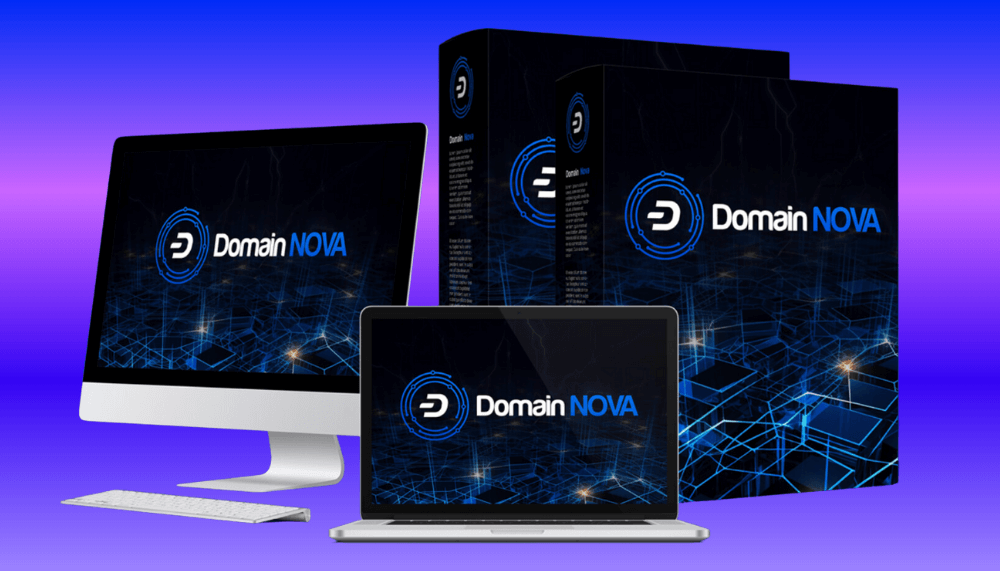


![How to Ask AI a Question Effectively [ Make Human-Like Content ]](https://mdemdadulhaque.com/wp-content/uploads/2024/01/How-to-Ask-AI-a-Question.png)
Leave a Reply